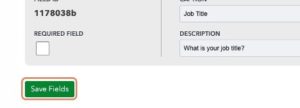How to Set up Registration Please note:
- The information from the registration form is viewable to admins only. It is not visible on their profiles or to other attendees.
- It's not possible to upload an image with the registration form at this time.
1. Select settings from your event's control panel, then select Registration
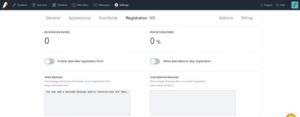
2. Click on Enable attendee registration form

3. Enter your Intro message to your event

4. Add new fields to your registration questions if desired
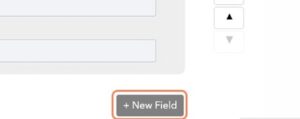
5. Enter the field caption

6. Enter the description for the field

7. Click on Add Field

8. You can make the questions required or optional
You can make all questions optional except, First and Last names and email address.
- You can move questions up or down in order, or delete them using the buttons on the right.
- It is not possible to delete the first name, family name or email questions in the registration form

10. Click on Save Fields