Sched
Setup: Set your Sched event privacy to “Public event with open signup” in the privacy settings to allow attendees to register for your event directly on Sched. To gather additional information from attendees, you can also enable and customize an attendee registration form (under Settings > Registration)
Attendee Experience Attendees can register for your event via your Sched event website, website embed of Sched, your event listing in the Sched App, or Branded Mobile Apps. Attendees can use their email address, Facebook profile, or Google account to register for your event.
If you have enabled the registration form, attendees will be prompted to fill out the form when viewing your event.
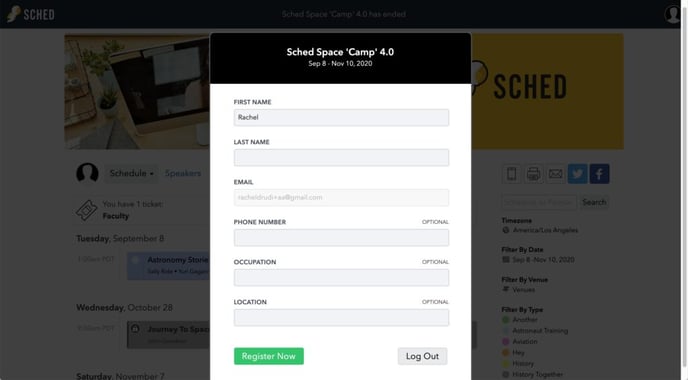
Domain Whitelisting By default, email accounts from all domains can create accounts on Sched. Restrict account creation and login to a specific domain(s) in your event settings. [Full Guide to Domain Whitelisting]