Manage Your Subscription
If you have an unlimited account, you can log in to Sched and manage your subscription anytime.
Billing Information
Keep your billing information up to date.
- Log in to Sched and select "Subscription."
- Click "Update billing info," update, and save your changes.
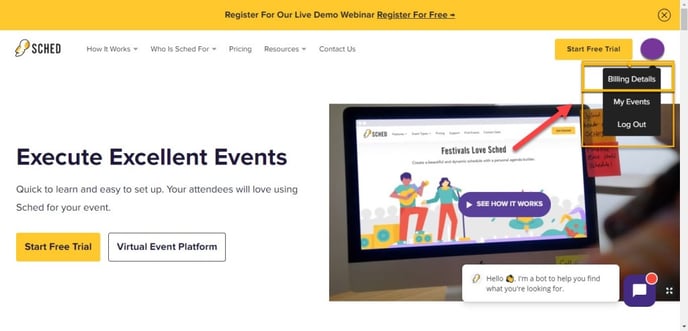
Renew Early
You can renew your subscription before the billing cycle ends.

- Log in to Sched and select "Subscription."
- Click the "Renew Subscription" button and click "Yes" when prompted. You will be charged and receive an electronic invoice by email. The charge will be added to your account as a credit, so when your current subscription cycle expires, the credit will be applied.

Cancel
Cancel your subscription at any time.

- Log in to Sched and select "Subscription."
- Select "cancel subscription," and click "Yes" when prompted. You will lose access to your subscription benefits, and your card will not be charged.
