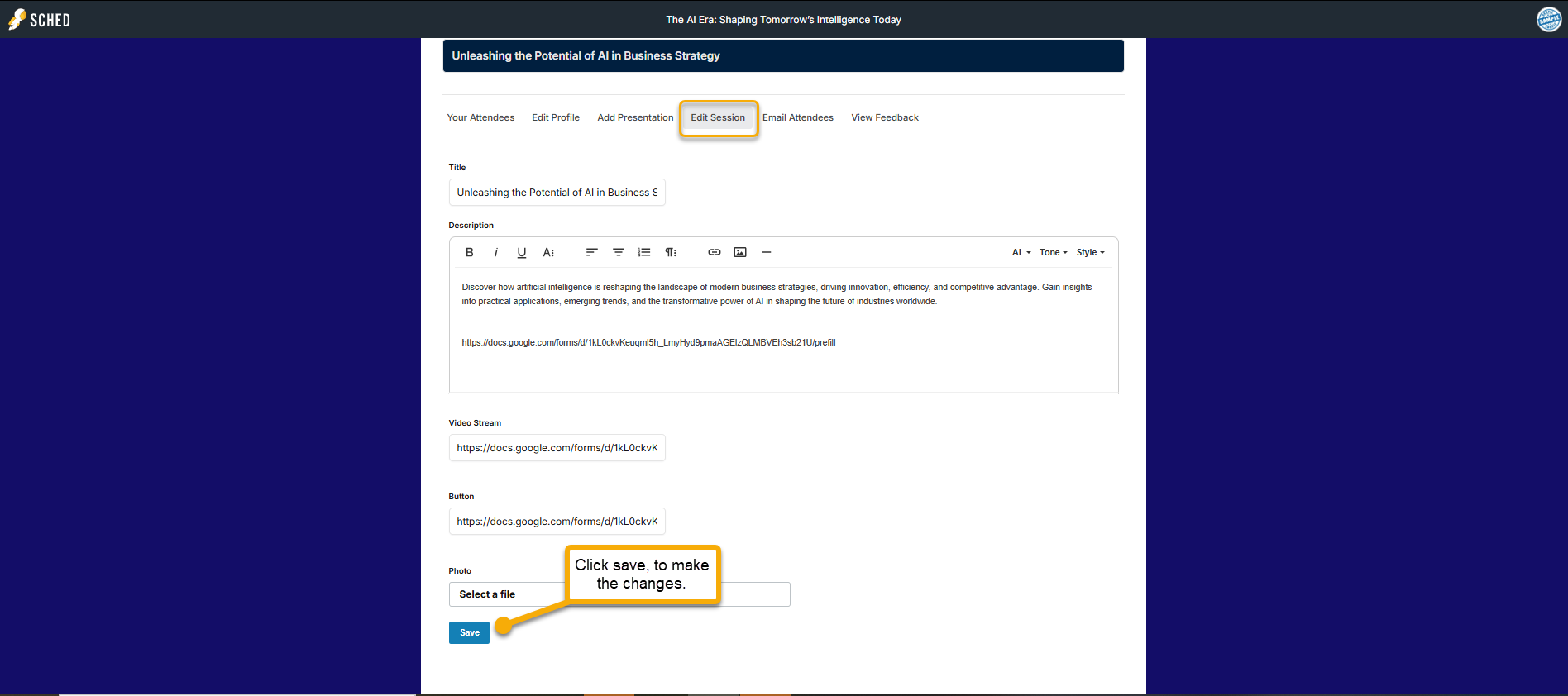Speaker Tools - Edit Session Description
If your event planner has enabled this feature, you can update your own session description. To help attendees quickly find what interests them, keep your description brief and focused on what they’ll learn.
1. Click the “Manage & promote your session” link.