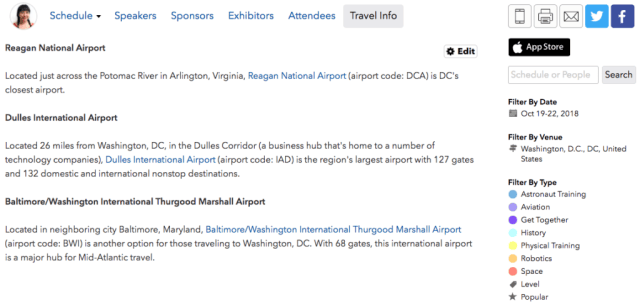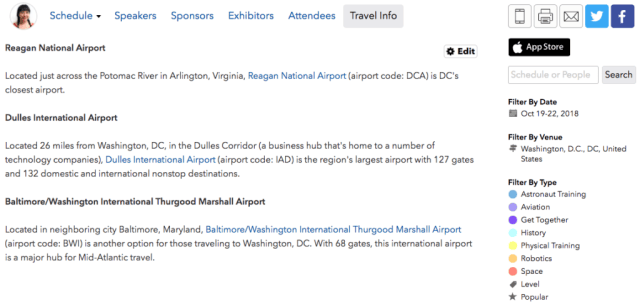Create a Custom Page
Use your custom page to share info like registration instructions and travel/hotel recommendations.
- Go to Settings => General.
- In the Content section, click "Edit Page" next to "Show custom page."
- Give your custom page a descriptive but short name (for example, "Travel Info"). This title will appear in the navigation bar of your event page.

- Add your text, links, and images in the Page Content box.
- Click “Save.”
- Click to toggle on the custom page.
- Click “Save.”
Example of a custom page listing airports closest to the conference: